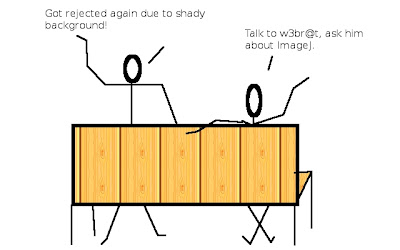- sudo vi /etc/bluetooth/audio.conf
- Un-comment:
AutoConnect=true
[A2DP] - Comment out:
HFP=true - sudo vi ~/.asoundrc
- Type:
pcm.btheadset {
type bluetooth
device 00:00:00:00:00:00
profile “auto”
}
Save and close. - Replace 00:00:00:00:00:00 with the mac-id of your BH-505 (How do I find that out? Read Further.)
Figuring out the MAC ID of Your BH-505
- If already paired:
hcitool con - If un-paired
hcitool scan